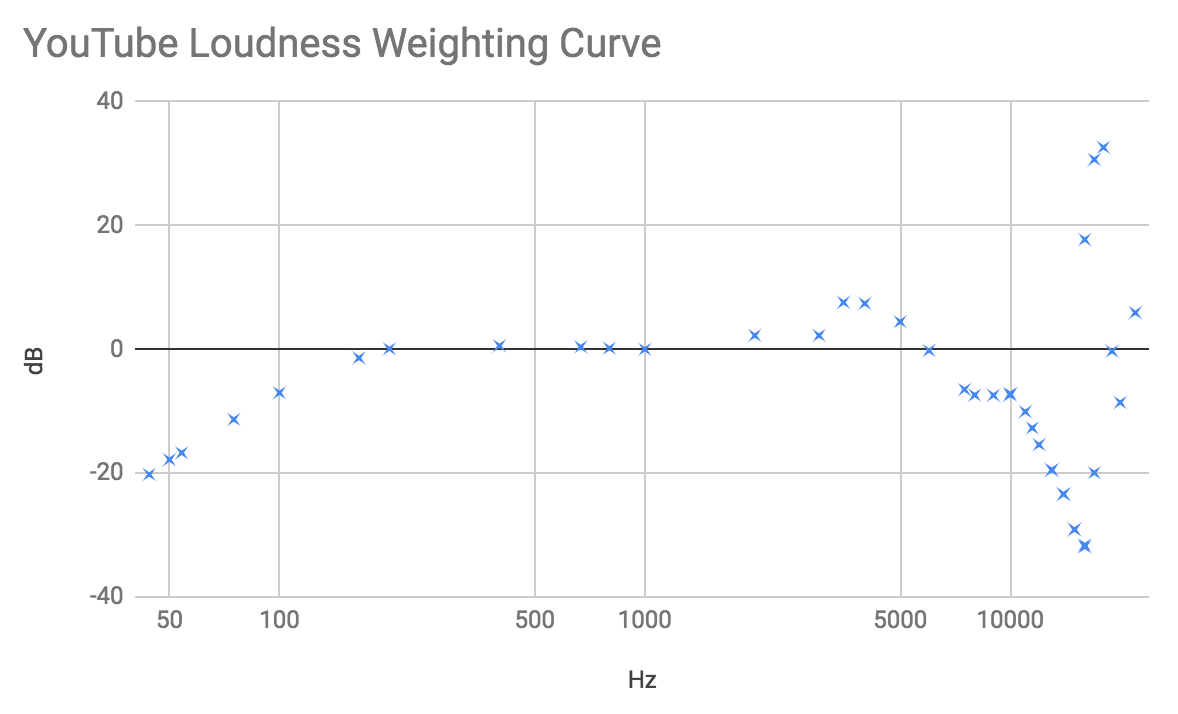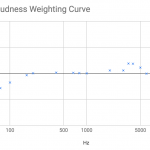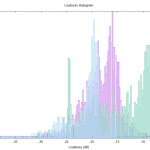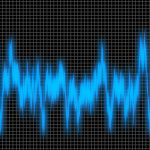In accordance with YouTube 's loudness normalization specification, an option to optimize sound pressure has been added to AI Mastering's custom mastering.
Contents
"Target sound pressure mode" option
Specify the reference calculation method of the target sound pressure.
Loudness (conventional operation)
Limits the loudness defined by ITU-R BS.1770 to match the target sound pressure. It is the same behavior as before.
YouTube Loudness
Limits the approximate loudness value used in YouTube loudness normalization to match the target sound pressure. The approximate calculation formula was created based on a study of YouTube's loudness normalization algorithm .
According to the survey, since the reference value of the loudness normalization is -10.3 dB, considering that the actual sound pressure slightly decreases from the target sound pressure, if the target sound pressure is set to about -9 dB, the loudness normalization does not work or it does not work You can set it to the very last sound pressure.
How to optimize loudness for YouTube?
If you master with the settings below, including the "Ceiling" option added here , you can perform mastering optimized for YouTube.
"Target sound pressure mode": "YouTube loudness"
"Target sound pressure": "-9 dB"
"Ceiling mode": "True Peak (15 kHz Lowpass)"
"Ceiling": "-0.5 dB"
※ The YouTube loudness normalization reference value is -10.3 dB and the target sound pressure is -9 dB because the actual sound pressure slightly drops from the target sound pressure.
How to make it operate like a conventional one?
If you make the following settings, the conventional operation will be performed.
"Target sound pressure standard": "Loudness"