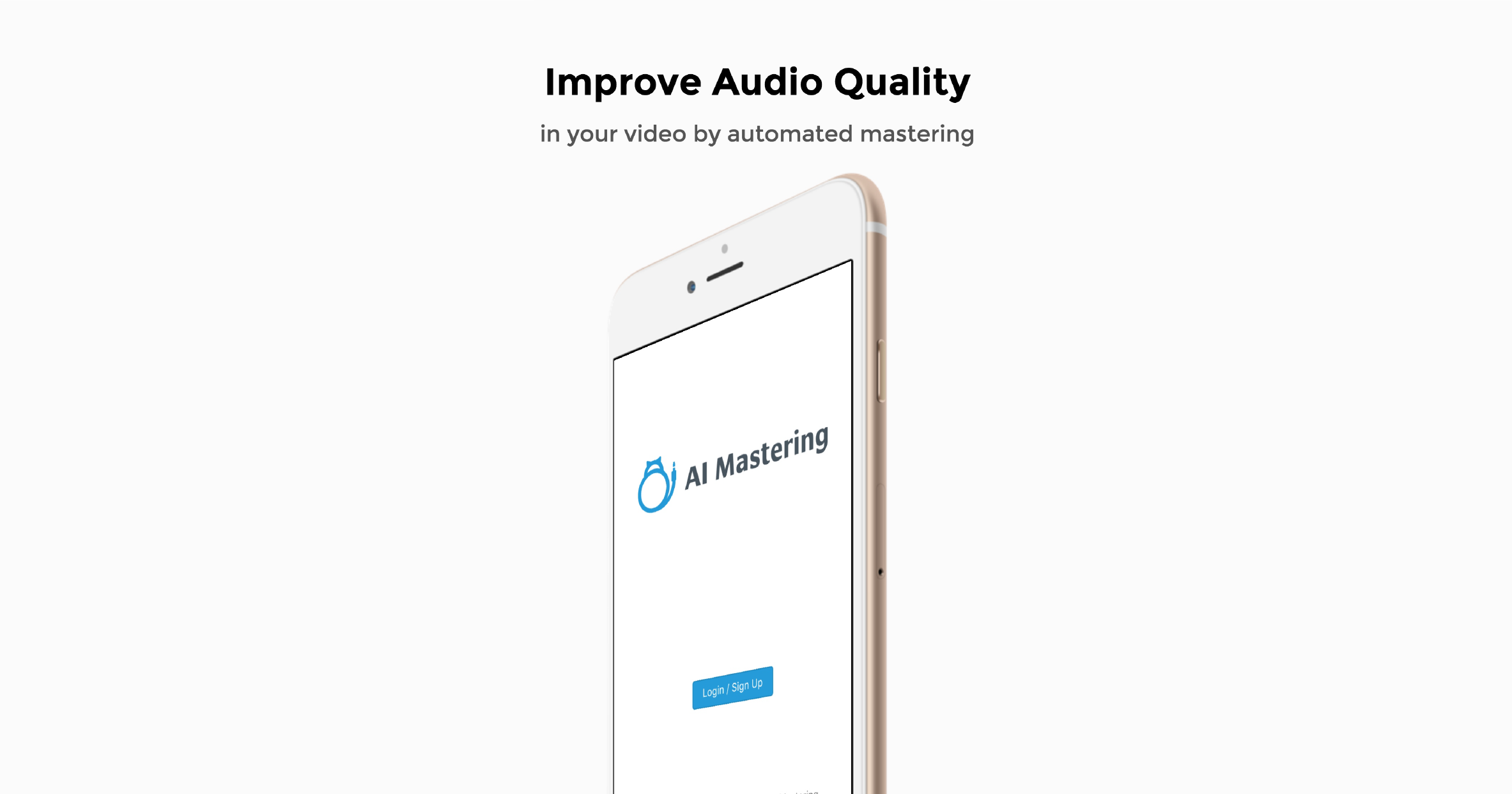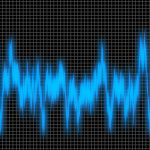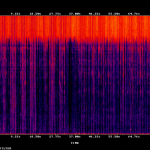In this article, we will show you how to automatically master audio / video using AI Mastering 's smartphone version.
Install from the following App Store link
Contents
- 1 background
- 2 AI Mastering Features of the smartphone version
- 3 How to master audio of video on iPhone
- 4 How to use
- 5 FAQ
- 5.1 What is Loudness Normalization?
- 5.2 Loudness normalization has already been introduced on YouTube. Is there any meaning to increase sound pressure now?
- 5.3 Does the volume rise so much that the sound breaks?
- 5.4 What is the difference with other video editing applications?
- 5.5 Will you be charged?
- 5.6 What is the difference from the web service version?
- 5.7 Is there an iPad version?
- 5.8 Is there an Android version?
- 5.9 Is the sound source uploaded to the server public?
- 5.10 Will the sound source uploaded to the server be deleted?
- 5.11 Does communication occur?
- 5.12 Is there a version that processes locally only without communicating?
- 5.13 Related article
background
What is mastering?

Mastering is the task of adjusting the sound. By mastering, it makes it easier to hear, and powerful. Simply put, it makes a good sound. By realizing dynamic range, frequency characteristics, sound pressure (loudness) etc, realize it.
For music, professional, amateur, regardless of releasing the song, almost always, mastering is done. For movies, I think that mastering is probably done on commercially available movies and TV programs, but I think that many videos uploaded to YouTube are not mastered. When you listen to the sound of a TV or movie and the sound of YouTube, especially when you listen to the sound of YouTube, it is difficult to listen by the volume difference between the videos (especially difficult to listen to) Saya, time to adjust the volume), there is a difference.
For movies, the word mixing, mixing, MA may be more popular than mastering. What is the difference between these and mastering?
Simply put, it is an image that contains silence, mix and mastering in the MA. Recording -> MA (sound -> mix -> mastering) -> distribution. Since there is a possibility that opinions may differ more than any other person, I do not get deeply involved. ※ In music, the boundary between mix and mastering is ambiguous.
An era where you can shoot, edit, and upload videos with your smartphone

Already there are many useful video editing applications on the App Store. Combining these applications makes it easy to shoot, edit and upload movies with smartphones.
Furthermore, if you combine AI Mastering, you can also automatically master video and audio. You can expect to be able to create movies that make it easier to listen to sounds than ever.
* AI Mastering is an automatic mastering web service that has been provided for composers before. Since full-fledged mastering is possible than the smartphone version, if you are interested also, please do.
AI Mastering Features of the smartphone version
Automatic Mastering
Mastering automatically according to the input sound source.
noise reduction
Cut the noise that has been entered by recording.
YouTube Optimization
Adjust the volume to the optimum level according to YouTube's loudness normalization specification.
How to master audio of video on iPhone
Install the application
Install the application from the App Store.
Register as a free member
AI Mastering is a must-have application. Please sign up with social login by Google, Twitter, Github or by e-mail address and password. Accounts are shared with the smartphone version and web service version, so if you are already registered as a web service version, you can log in with the same ID.
I agree to the terms of service and register my email address
When membership registration is completed, we will transition to the screen below, so we will register your email address and confirm your terms of service.
By default, the mail address used at login is entered in the mail address input field. Please press OK as it is if there is no problem. If you do not enter it or change it, please press OK after input.
Upload a video
Upload videos saved in iPhone photos (photo library). Please press the new button on the screen after login. ※ The movie will not be published. It will be deleted from the old one in about 3 days.
Wait for mastering completion
Once the video is uploaded, the mastering process starts on the server. Eventually, please wait until video encoding is complete.
Download videos
Please click the download button and download the movie after mastering.
How to use is over.
How to use
Use as preprocessing (sound) of video editing
It is a method of using AI Mastering as the original material before video editing.
I think that when you record with iPhone's standard microphone, noise often comes in. Noise can be reduced by passing AI Mastering before video editing. Since the volume is also aligned, it will be easier to handle as a material for movie editing.

Use as a finishing (mastering) after video editing
Using AI Mastering as a finishing before uploading after attaching BGM or sound effect in movie editing.
Overall quality can be raised.

FAQ
What is Loudness Normalization?
Loudness normalization is a function to make the volume of video constant. Since the volume difference between videos is reduced, you do not have to adjust the volume each time the user switches the video.
Loudness normalization is also introduced on YouTube. However, if the volume of the original movie is too small on YouTube, the volume after loudness normalization will remain small. Such videos are also frequent on top YouTuber videos.
With AI Mastering, optimize the volume when playing on YouTube so that it does not become smaller compared to other videos. You can prevent your video from losing power compared to other videos on YouTube.
Loudness normalization has already been introduced on YouTube. Is there any meaning to increase sound pressure now?
It is necessary to ensure the minimum sound pressure according to the level of the loudness normalization, but there is no need to pursue further sound pressure.
However, as a result of analyzing YouTube's video sound, there are not many videos on YouTube that have reached the minimum sound pressure. Easily securing the minimum sound pressure with AI Mastering makes it sound comparable to the surrounding sound. ※ The results of the survey will be reported separately.
Since sound pressure and sound quality are in a tradeoff, it is best to aim at the very close sound pressure at which volume reduction by loudness normalization occurs. Therefore, the sound pressure setting of the smartphone version of AI Mastering is set lower than the web service version.
Using AI Mastering, you can raise the sound pressure without thinking about tradeoffs with sound quality at minimum sound pressure.
Does the volume rise so much that the sound breaks?
AI Mastering has a mechanism to prevent sound cracking called a limiter. The limiter of AI Mastering raises the volume while checking whether the sound is broken, so it may occasionally crack sound, but in most cases it will not sound crack.
However, please note that there may be a sound crack due to re-encoding. Re-encoding is to decode a video encoded in mp4 format etc. once and encode again. As a result, the form of the speech waveform changes and the peak jumps out, which may distort the sound.
Re-encoding is done when editing video or uploading to a video site. AI Mastering gives some margin to the peak in order to prevent sound cracking due to re-encoding, but how much peak will pop out by re-encoding greatly depends on re-encoding settings and the original sound source.
If you break the sound after uploading the movie, if you tell us the site you uploaded (YouTube etc.), we will respond.
What is the difference with other video editing applications?
The difference between AI Mastering and other video editing applications is where AI Mastering specializes in sound. Because I can not edit video instead of specializing in sound, I think that it is good to use it together with other video editing application.
It is a comparison table with movie editing application that can be used on iPhone.
| Sound pressure bombardment kun | Premiere Rush | Premiere Clip | iMovie | InShot | VivaVideo | |
|---|---|---|---|---|---|---|
| Supported environment | iPhone, PC | iPhone, iPad, PC (Premiere) | iPhone, iPad, Android, PC (Premiere) | iPhone, iPad, PC | iPhone, iPad, Android | iPhone, iPad, Android |
| Automatic Mastering | o | x | x | x | x | x |
| Overall volume adjustment (YouTube optimization) | o | x | x | x | x | x |
| Dynamic range adjustment | o | o (sound balance) | x | x | x | x |
| noise reduction | o | o | x | x | x | x |
| Echo reduction | x | o | x | x | x | x |
| Speech emphasis | x | o | x | x | x | x |
| Adjust volume between clips | N / A | o (Automatic volume) | o (Smart volume) | x | x | x |
| Ducking | N / A | o | x | x | x | x |
| Movie editing | x | o | o | o | o | o |
| Selling agency | Our company | Adobe | Adobe | Apple | InstaShot Inc. | QuVideo Inc. |
* Applications that can be used on PC are also included, but they are compared by the function of the smart version. x means that the function could not be confirmed on the surface. It may be implicitly implemented.
Will you be charged?
The smartphone version is free. A portion of the Web service version is charged. For details of the Web service version, please see AI Mastering .
What is the difference from the web service version?
The application version is specialized in movies with simple functions. The web service version is generic and can be used for both music production and motion picture production use. Since user accounts are shared, you can log in to both the application version and the web service version with the same ID. It is also possible to download videos uploaded with the application version from the web service version. Prices are free for all application versions, some for free on the web service version and some are charged.
Please see AI Mastering for details of the web service version.
Is there an iPad version?
It is under development.
Is there an Android version?
It is under development.
Is the sound source uploaded to the server public?
It will not be published.
Will the sound source uploaded to the server be deleted?
It will be deleted in about 3 days from the old one.
Does communication occur?
Because it processes video on server, communication volume is large. Please use it in Wifi environment.
Is there a version that processes locally only without communicating?
There is no present condition. It is under consideration.
※ The information in this article is as of 12/02/2018, may differ from the latest information. For the latest information, please see AI Mastering or the App Store.