We will show you how to use Equalizer APO.
Equalizer APO is Windows software that can apply audio processing to all sounds played on PC . For audio processing, you can use volume, equalizer, convolution of IR (impulse response), VST and so on.
Contents
Install Equalizer APO
If you are using 64bit Windows, please download the 64bit version from the link below and install it.
If you are using 32-bit Windows, please download the 32-bit version from the link below.
Equalizer APO setting screen
Open Equalizer APO 1.2 / Configuration Edtor from the Windows start menu.
Equalizer with Equalizer APO
Equalizer can be applied in the arrow part of the screen below.
Change the volume with Equalizer APO
You can adjust the gain with the arrows on the screen below. Even if you just cut it with an equalizer, the waveform will change and the peak will pop out so it may be better to lower the gain to prevent clipping.
Use VST with Equalizer APO
To prevent clipping, try inserting the limiter at the end of the Equalizer APO.
Click the plus icon. Please choose Plugins / VST plugin.
The VST container was added at the very end of the process.
Click the file icon.
Since the VST selection screen appears, select the VST file (extension .dll). Only VST 2 is supported. Since there is no bridge function, only VST with the number of bits matching Equalizer APO can be used.
We were able to load VST.
Please click "Open panel" button.
The UI is displayed. Unlike DAW, please note that the setting will not be reflected unless you press "OK" button or "Apply" button. If "Apply automatically" is checked, settings will be automatically reflected as with DAW.
How to Japaneseize Equalizer APO
The following articles show you how to translate Equalizer APO into Japanese.
How to Japaneseize Equalizer APO
Possibility of Equalizer APO
Equalizer APO can be used in various ways.
Because the sound of YouTube movie is so loud that it cuts out high, or because there are many variations in the sound of YouTube movies so normalize it, because the dynamic range of the movie is too big to listen at home so compressing, speaker frequency characteristic correction And distance correction and so on.
Equalizer APO has made it possible to receive the benefits of VST not only for music producers but also gamers and YouTube viewers .
Summary
We introduced how to use Equalizer APO.
Actually, Equalizer APO taught foreign users that we use ITDPanner VST of our company for speaker correction. Please let me know if you want this VST!












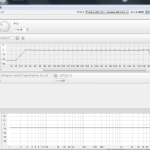
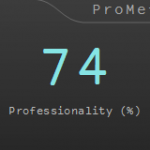
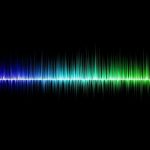



Please tell me it's a middle age father.
I would like to use Equalizer APO in OBS Studio
Can you use it?
According to the following bulletin board, there may be a problem with the microphone.
I'm sorry I haven't tried it myself, but it might be better to ask on this bulletin board.
Les 166
https://egg.5ch.net/test/read.cgi/software/1483746721/
Les 102
https://egg.5ch.net/test/read.cgi/software/1507902063/
Thank you very much.
I will do my best!
I'm looking for a PCDJ-like operation of the Equalizer APO with midi-con knobs and pads ... I don't know if it's similar to Equalizer APO and is compatible with midi-con.
I checked a little, but I couldn't find a "similar to Equalizer APO and compatible with midi".
It is just an idea, but it may be possible if there is a "VST wrapper that can inject midi input".
If delay ants are acceptable, you may be able to do it with "VST that can communicate between DAWs".
Neither of them was found, but it seems that there is a higher probability of existing than “similar to Equalizer APO and compatible with midi-con”.