We will show you how to translate Equalizer APO into Japanese.
Contents
- 1 What is Equalizer APO?
- 2 How to Japaneseize Equalizer APO
- 2.1 1. Check the version of Equalizer APO
- 2.2 2. Exit the Equalizer APO Configuration Editor
- 2.3 3. Download Equalizer APO Translator
- 2.4 4. Japanese localization with Equalizer APO Translator
- 2.5 5. Start Equalizer APO Configuration Editor
- 2.6 6. Set the language setting of Equalizer APO Configuration Editor to English
- 3 I want to translate into other languages
- 4 Disclaimer
- 5 Summary
What is Equalizer APO?
Equalizer APO is a Windows application that can apply various effects (EQ, compressor, VST) to various sounds (YouTube videos and game sounds) played from a PC.
The basic article on how to use Equalizer APO is described in the following article. If you do not know Equalizer APO, please refer to it.
How to Japaneseize Equalizer APO
Follow the steps below for Japanese localization.
1. Check the version of Equalizer APO
The version is described in the title part of Equalizer APO Configuration Editor. Make sure that the version is 1.2. If the version is not 1.2, please update Equalizer APO to the latest version.
2. Exit the Equalizer APO Configuration Editor
If the Equalizer APO Configuration Editor is running, it will exit.
3. Download Equalizer APO Translator
Download the Equalizer APO Translator.
Equalizer APO Translator for Windows
4. Japanese localization with Equalizer APO Translator
Launch Equalizer APO Translator and press the "Apply Japanese Localization" button to perform Japanese localization. When finished, it is OK even if the Equalizer APO Translator is finished. If you get an error, please right-click the executable file and try "Run as administrator".
5. Start Equalizer APO Configuration Editor
Launch Equalizer APO Configuration Editor.
6. Set the language setting of Equalizer APO Configuration Editor to English
Set the language setting of the Equalizer APO Configuration Editor to English. It is difficult to understand, but if you set the language setting to English, it will be Japanese.
When Japanese localization is completed, it will be as follows.
I want to translate into other languages
Languages supported by the official Equalizer APO are English and German. If you want to translate Equalizer APO into languages other than English, German or Japanese, you may be able to respond by sending a translation of the translation part of the following file into the target language. However, please note that there is no guarantee that it can be supported.
Disclaimer
Equalizer APO Translator is an unofficial tool.
-Does not support Equalizer APO Translator.
・ We assume no responsibility for any damage caused by using Equalizer APO Translator.
Summary
We showed you how to use Equalizer APO Translator to translate Equalizer APO into Japanese.

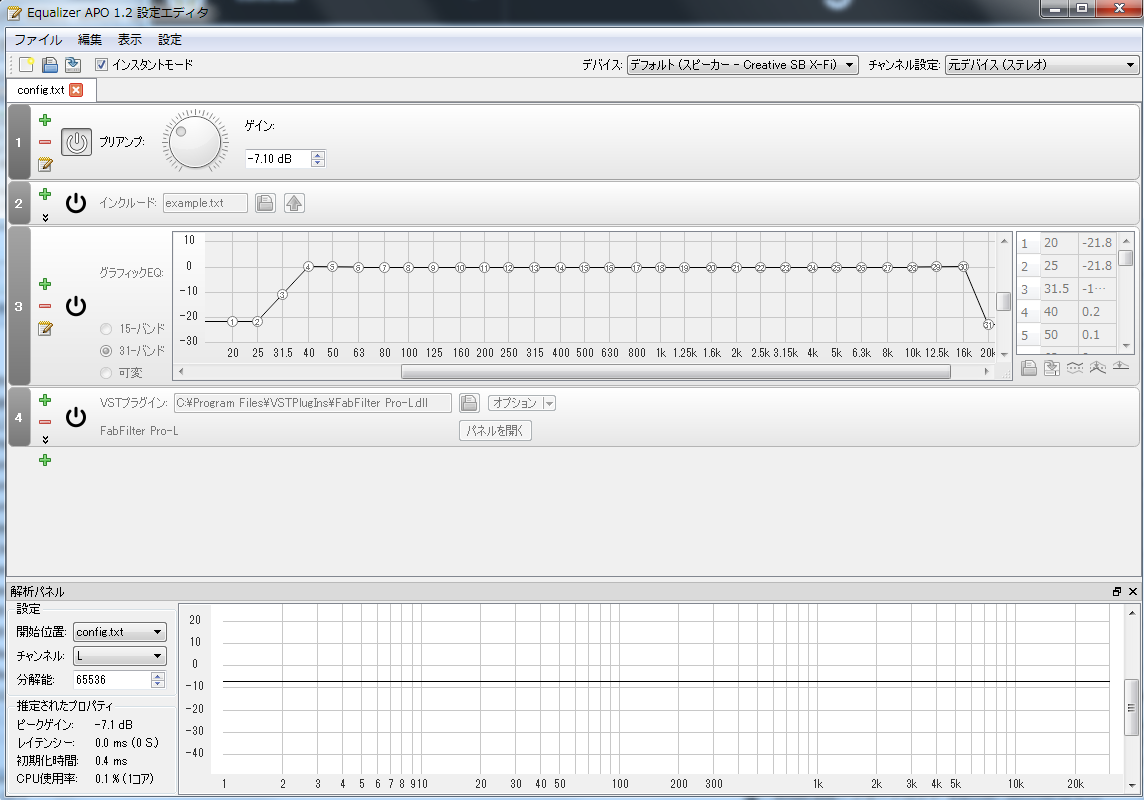




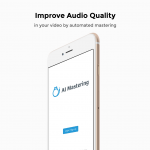
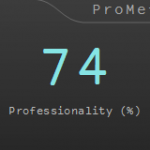


Thank you for creating translation software.
When installing EqAPO, I would be very happy if I could become Japanese even if I selected a folder other than the default.
Thank you for contacting us. It corresponded.
Latest edition: http://localhost:60080/blog/wp-content/uploads/2019/03/equalizer-apo-translator_windows-1.zip
Thank you for updating immediately.
I placed the updated software under E \ Tools \ APO \, but it did not work well.
We will not support you, but we would love to hear from you if you can advise.
It will take a long time to investigate, so please move the APO directory to the default installation location, apply Japanese localization, and then return the directory to its original location.
Thank you for the Japanese localization software.
It was an error if you do not right-click "run as administrator" equalizer-apo-translator_windows.exe right. Windows 10 Pro
Thank you for providing information. I reflected in the text.
2 PCs (64-bit and 32-bit)
Win64-bit PC could be translated into Japanese, but for some reason Win32-bit PC could not be translated into Japanese.
Please let me know if you understand.
It can be used even if it is impossible, so use it as it is.
Sorry for the late reply.
Can you tell me the following information about Win32 bit PCs?
– Equalizer APO folder location
– Equalizer APO version
– OS version
The installation environment of Win10 and EqAPO could be used without any problem in the default environment.
Thank you!